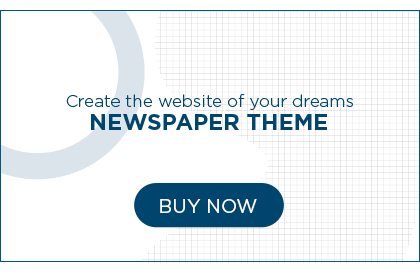EOS mainnet will launch on 2nd of June. According to stats by the EOS Authority, 65% of the users have not yet registered for the migration of tokens. This is a clear indication that bulk of the users have not registered for the token migration.
Table of Contents
Migration to dApp based blockchain:
For the last one year, US is operating on the ERC-20 token of the Ethereum blockchain. In order to increase the transaction capability of the network, it is moving to dApp based blockchain. According to some theories, this blockchain will help it process 1 million transactions each and every second.
Increased throughput:
According to a statement released by EOS team, the worst-case scenario is that they will be able to process 1000 transactions per minute. Currently, they have the capability of processing just 15 transactions per minute on the Ethereum blockchain. That is why with this migration, they will be able to process significantly higher transactions in the worst-case scenario as well.
The supernodes which will be used will be 21. As a result, scalability will be easily achieved.
Mainnet release is being widely anticipated by most of the investors. However, the migration process has not been that easy. In order to make sure that the users are able to utilize the new network, they will have to go through registration process. The registration process is very easy and requires minimal details. However, even after that only 45% of the token orders have actually registered for the migration. The problem is that if the registration does not take place before June 2nd, the rest of the tokens will not hold any value. They will be incompatible with the network until a separate mechanism is created for them.
Community support:
The community is working on a fallback solution as well in case; many of the users are not registered for the migration before June 2nd. They are aiming to use an EOS private key in order to initiate the migration at a later date.
With so little cryptocurrency holders registering for the migration, such a solution will actually be needed. It remains to be seen whether there is any official word by the development team as to what will happen to the users who have not registered by that date.
The community as a whole is pretty excited about the mainnet launch which is just around the corner. Tags: eos mainnet token swap, eos wallet, eos announcement, what is eos coin, what is eos cryptocurrency, eos news crypto, eos token news, eos currency news
Please enter CoinGecko Free Api Key to get this plugin works.How to register your EOS tokens?
Learn everything you need to know to prepare for the June mainnet launch.
On 2 June, EOS will be transitioning from the Ethereum network to its own mainnet. While this is undoubtedly an exciting time for the project and its supporters, it also means EOS token holders will need to make sure they register their tokens so that they don’t lose any holdings.
So, what do you need to do for the EOS June token swap and when? Let’s take a closer look.
Why do I need to register my tokens?
The EOS tokens currently in circulation are ERC20 tokens on the Ethereum network. However, once EOS switches over from the Ethereum blockchain to its own mainnet in June, these tokens will be replaced with EOS coins issued on the EOS network.
The current EOS tokens will be frozen on the Ethereum blockchain before the launch of the mainnet. If you keep your EOS tokens in a wallet, then you’ll need to register your ETH address (where your current EOS tokens are held) to a public EOS key. Doing so will allow you to retain control of your EOS holdings and avoid any losses.
If you keep your EOS tokens on an exchange, the process is slightly different. The exchange may support the token swap and handle the process for you. If they do not support the swap, then you will need to move your tokens off the exchange and into an Ethereum wallet, and then register your ETH address. If you hold your EOS tokens on an exchange, it is very important you check what your exchange plans to do regarding the mainnet launch. Failing to do so may result in the loss of your funds.
Once the mainnet has launched, a snapshot will be taken of the EOS holdings in all registered wallet addresses and used to determine the distribution of new EOS tokens. By completing the registration, you can make sure your wallet is included in this snapshot.
When do I need to register by?
EOS holders must register their tokens by 1 June 2018. Within 23 hours of the final token distribution period on 1 June 2018 at 22:59:59 UTC, all EOS tokens will become fixed (ie, frozen) and will become non-transferrable on the Ethereum blockchain.
How do I register?
There are several methods you can use to register your EOS tokens:
Option 1. Move your tokens to an exchange that supports the EOS token swap
Many cryptocurrency exchanges have already announced that they will support the token swap. If you deposit your tokens into your account with one of those platforms, the exchange will look after the technical requirements of completing the registration. The following are some of the exchanges that have said they will support the swap:
- Binance
- Bitfinex
- COBINHOOD
- Kraken
- Kucoin
- OKEx
- GOPAX
However, if your exchange doesn’t support the token swap or if you simply don’t want to store your tokens on an exchange, there are three other options to consider.
Option 2. Register through MetaMask
If you choose option 2, 3 or 4, you’ll need to register your Ethereum wallet address, where you currently hold your EOS ERC20 tokens, to a public EOS key. If your tokens are stored in MetaMask, you’ll need to complete the following steps:
- Unlock the MetaMask browser extension and choose the account you wish to register.
- Visit eos.io.
- Scroll down the homepage to the “EOS Token Distribution” section.
- Click on “Get EOS”.
- A purchase agreement will appear. Read all the terms and conditions, tick all the required boxes and then click “Continue”.
- Scroll down to the “Participation Instructions”, select the “Register” tab and choose the MetaMask option.
- Click the “EOS Token Distribution” button.
- Click on “Register EOS Key”.
- Back up the private key somewhere safe.
- Enter that same key in the “Confirm Private Key” box and click “I Have Safely Backed Up My Private Key”.
- MetaMask will automatically load a transaction. Make sure the transaction amount is set to zero, but you also need to make sure you have enough ETH in your balance for gas to send the transaction.
- Click “Submit”.
- Once the transaction has been confirmed, your key has been registered.
Option 3. Register through MyEtherWallet
If you want to register a MyEtherWallet address, you’ll need to do the following:
- Visit eos.io.
- Scroll down the homepage to the “EOS Token Distribution” section.
- Click on “Get EOS”.
- A purchase agreement will appear. Read all the terms and conditions, tick all the required boxes and then click “Continue”.
- Scroll down to the “Participation Instructions”, select the “Register” tab and choose the MyEtherWallet option.
- Click “Generate EOS Keys” and remember to store the keys in a safe place.
- Go to MyEtherWallet and click on “Contracts” from the menu near the top of the screen.
- From the “Select Existing Contract” menu at the right of the screen, click on the “EOS: Contribution” contract.
- Once the contract has loaded, click “Access”.
- From the “Select a Function” dropdown menu, select “Register”.
- Enter the EOS public key you generated in Step 6 in the field provided.
- Unlock your wallet using your preferred method.
- Click “Write”.
- Make sure the transaction amount is set to zero.
- Click “Generate Transaction”.
- Once the transaction has been confirmed, your key has been registered.
Option 4. Register through Exodus
To register your EOS address inside Exodus, you’ll need to complete the following steps:
- Log into your wallet and check whether it is registered. If it’s not, you’ll see an “Address Not Registered” icon at the top right of the screen. A similar message reading “Your EOS address is not registered. Learn more…” is shown on the EOS receiving address screen.
- Make sure you have at least 0.005 ETH in your Exodus Ethereum account to complete registration.
- Click the “Help” icon at the bottom left of the screen and scroll down the menu until you see the “How do I register my EOS tokens?” entry. Click on it.
- Click on the green button that says “Register My EOS Address Now!”
- A dialogue box will open asking you to confirm that you want to register. Click “Register Now!” to confirm.
- Exodus will then register your wallet address and provide you with a transaction ID. To check that the registration has been successful, look at your wallet’s receiving address again to see the confirmation that your address is registered correctly.