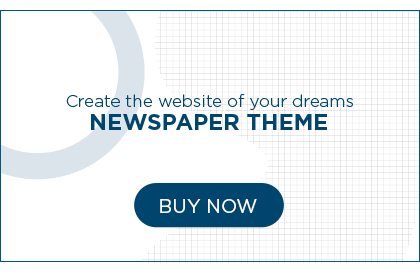Today, businesses are going paperless. We see it in banks, hospitals, shopping stores and among other product and service industries. Paperless is going big; some companies are adopting platforms that act as a virtual shelf, also known as document management systems (DMS). This system allows you to create, organize, store, access, alter and track information in electronic form.
A good DMS easily interacts with your business systems, making business operations more effective and efficient. However, there are many options out there, and these systems are never the same. The tips below will help you make the right choice on the most suitable DMS for your business.
1. Define specific document management needs of the business
Serious business people do not buy things because they want to buy them; they buy them because they need them. When choosing a document management system, you will also need to determine your business’s particular needs. Unless a DMS is going to solve your storage problems, there is no point in buying it at all. Technology often oversells its ability to solve business issues; assess what your business needs before ever pulling out the company credit card.
2. Make sure the user interface is user-friendly
In every organization, there are people who love tech and those who use it as little as possible. Your simplest choice might be the most challenging choice for your employees. Make sure you choose a document management system that any of your employees can easily navigate. In the product description, look for the system with the most intuitive user interface and offer some short trainings before sending your team off to use it. Check out some easy product description writing hacks from Referral Candy. In addition, you can designate certain staff to go through the manual with the less tech-savvy among your team to make sure they understand how to operate the document management system.
3. Check whether the DMS exhibits full integration capability
This is quite simple. Your document management system should be able to communicate with other programs and software used in your business. From their desks, employees should be able to do more than one task just through the DMS. For example, from the system, you should be able to print any file, generate invoices, share files, among other integration capabilities. This will save time as employees will have to get up from their desks less often to perform basic tasks.
4. Check software allowed by the document management system
Document management systems work with the help of document management software. The software is the critical part that runs the document management itself. With it comes capabilities such as document conversion, in which paper at hand is converted to a virtual record. If you always need PDF files, you need a DMS compatible with such software for conversions (like Convert to PDF 4.0, PDF Creator Plus 7.0). The software may possess other capabilities, such as splitting and merging. Others make the files editable and searchable.
5. Check whether DMS allows for collaboration
Occasionally, employees will work on the same information at the same time. Your document management system should allow individuals to access the files and work on them at the same time without interruption. The system should be able to save any changes people make on the files simultaneously without having to log out and wait for someone else to finish their part.
6. Check system for data intelligence
Check whether the system can capture information on files and other input devices via scanning and extract the information correctly. Moreover, document management systems must be able to categorize and label information, making data retrieval easy. While many companies in the market claim to offer data intelligence, working with the best supplier is one path to acquiring the best data intelligent DMS.
7. Check system for document security
What is the point of having a document management system if it does not guarantee data security? Always look out for highly vulnerable document systems. Seek out a DMS with outstanding security protocols to evade information breaches. Even with a good security system, watch for continual security updates to ensure maximum protection. A good DMS supplier will enlighten you on the best data security system or how to improve the product so that it serves your data security needs.
8. Choose DMS with administrative controls
The worst information security breach is a physical breach. A breach from within your organization is dangerous to every important piece of information your business owns through its entire history. Choose a system that protects information from within. An example is the “user permissions” setting, in which the DMS helps you develop permission profiles limit who on your staff can access certain information and files. The system can also give temporary permissions for special projects that require using specific information on your database.
9. Identify supplier offering product support
Always check for support options when acquiring new technology for your business. You should be able to access the supplier by phone, email, and chat, among other means. The supplier understands a lot about most of the systems they sell and can offer guidance. Product support means you might need an update but do not know where to start; having that product support contact information could come in handy when looking to improving your system.
10. DMS must have backups
To any business, information security comes first. Big or small, your business needs to be aware of the fact that no excuse can solve information loss. Choose a document management system that backs up information all the time—and that does so on secure servers to prevent breaches while backing up information. The backup system should also be able to support the total data recovery of your business.
11. Check whether the system allows for regulatory compliance
A good document management system allows you to comply with government and industry rules and regulations, such as HIPAA. This regulation prevents unauthorized access as well as timestamps records every time accessed. Certain government regulations state that certain information can be deleted after certain periods of information. A good document management system can help you keep such information and delete it at your discretion once the holding period has elapsed.
12. Check whether the system makes business operations easy
Your choice of a DMS should be able to perform standard Windows operations, such as email attachment; drag and drop; scan invoices; document camera capture and link vouchers, reports, and lists, among other standard computer practices. The point is to reduce the amount of time your staff spends on doing certain tasks. Being able to do these things makes employees more productive, more accurate and more satisfied in their work. Choose a system that will allow you to reduce paperwork and improve your business processes.
13. Check whether DMS can handle workflow
Document management systems not only act as virtual storage shelves but also as workflow management systems. A document management system with project management capabilities is your best choice. The system should be scalable to work seamlessly with your business systems.
14. Check how much you will spend and save on DMS after purchase
A good document management system will make your business operations better. Today, paperless services have become a delightful help. But as much as the system will save you a lot that paper operations incur, document management systems come with installation costs, such data protection software, document conversion software, storage services such as drives and cloud storage and training costs. On installation, you should be able to save on costs for printing, photocopying, filing, physical space, staffing for storage, shredding and mailing.
15. Choose a system that allows for multiple storage options
This is hugely dependent on the size of your business. Other factors include file usage, the amount of business information and how long your business wishes to hold information. The system should be able to allow you to store information not only on hard drives but also in the cloud, or offsite server. A typical option for bigger corporations is a file server easily accessed remotely by everyone in your office.
It is clear what you should look out for when looking for the best document management systems for your business. Most systems might claim to have all the capabilities discussed here; however, the task to choose the one that meets your business needs remains in your hands. Go to a renowned supplier where you can get clear guidance on the best DMS for any business. Making a choice should be easy once you have accessed the right advice. Good luck!